At some Day we all had faced strange scenarios in SharePoint 2010. Strange means we are not able to find solution on internet. Yesterday I faced similar kind of situation in SharePoint 2010. I am not doubting the ability of sharepoint 2010, but this issue is related to change in webconfig manually.!!
Did you faced any issue related to SharePoint 2010 web application or site collection menu images disappears suddenly? It looks like this.
I am sure after checking this kind of error your blood presser is going to high..!
I spent several hours searching it over the internet but not able to find any clue. This error comes on particular web application on the server farm and not on whole servers web applications.
After researching in web config file, i found this error comes because of the web.config portion of the particular website was tempered by some developer..!
you can find web.config file for particular webapplication in C:\inetpub\wwwroot\wss\VirtualDirectories\<<port number of webapplication>>\web.config
Find this section by simply finding Ctrl+F "images" in web.config.
Red arrow shows that some session code were entered between system.web and authorization portion.
This web.config section must look like this. because there was some code in this section, IIS was not able to read this web.config file correctly.
After re-correcting the code you will find that issue has been resolved. Images are not appearing in site action section of the web application.
So Be Careful while working with sharepoint 2010 web application web.config file.
Thanks and Regards,
Viral Shah
Did you faced any issue related to SharePoint 2010 web application or site collection menu images disappears suddenly? It looks like this.
I am sure after checking this kind of error your blood presser is going to high..!
I spent several hours searching it over the internet but not able to find any clue. This error comes on particular web application on the server farm and not on whole servers web applications.
After researching in web config file, i found this error comes because of the web.config portion of the particular website was tempered by some developer..!
you can find web.config file for particular webapplication in C:\inetpub\wwwroot\wss\VirtualDirectories\<<port number of webapplication>>\web.config
Find this section by simply finding Ctrl+F "images" in web.config.
Red arrow shows that some session code were entered between system.web and authorization portion.
This web.config section must look like this. because there was some code in this section, IIS was not able to read this web.config file correctly.
After re-correcting the code you will find that issue has been resolved. Images are not appearing in site action section of the web application.
So Be Careful while working with sharepoint 2010 web application web.config file.
Thanks and Regards,
Viral Shah

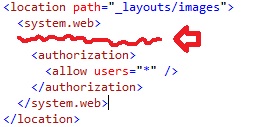


No comments:
Post a Comment